Atomic teams estimate planned work in our development backlog using an agile estimation technique called Planning Poker. Planning Poker is an engaging way for the team to discuss implementation approaches and build consensus around the effort involved.
Approaches for facilitating in-person estimation sessions are straightforward. However, things can get a bit more complicated if some or all of your team members are remote. I’ve tried many of the tools available and can recommend a few tried-and-true favorites.
What is Planning Poker?
The steps for facilitating a Planning Poker session are pretty simple.
A facilitator describes the story in broad strokes. The facilitator can then read the user story or give the team a few minutes to read through the story individually.
The estimators then discuss as a group and ask questions to clarify requirements as needed until they can independently arrive at an estimation. Team members keep these estimates secret until each estimator is ready to share.
Finally, estimators display their estimate values to the group simultaneously. The value displayed might represent story points, days, or something else. This depends on your team’s estimation practice.
If the values match, the story has been successfully estimated. If not, estimators should discuss the factors they considered to arrive at their estimate. Discussion continues until estimators reach a consensus on the estimate.
Co-located Estimation
When my team is all together in the same room for estimation, facilitation is as simple as pulling up the backlog and displaying estimates as the number of fingers on a hand on the count of three.
Sometimes, we get fancy and use our special Atomic estimation card decks, but anyone could create their own by writing down values on index cards or sticky notes. Planning Poker cards are also available to purchase at the Mountain Goat Software store.
Each deck contains cards displaying values from the Fibonacci sequence plus a couple of extra symbols.
A coffee cup or question mark card can indicate that an estimator is abstaining from submitting an estimate. An estimator may decline to estimate if they lack sufficient context to provide an estimate. That could be because they are new to the team or typically working in alternate areas of the project.
A card featuring the infinity symbol means the work is too complex to estimate meaningfully. It needs to be broken down into smaller stories or further refined to estimate.
Remote Estimation
When estimating in a remote setting, ensuring all members remain aligned on the item being estimated and display their estimates simultaneously can take a bit more coordination.
I typically use tools that provide a virtual estimation deck, some directly integrated into our backlog management tool.
Three Five Two’s PlanningPoker.com

Perhaps the most full-featured Planning Poker tool, 352’s tool offers both free and paid plans depending on the size of your team. Enter your stories manually, or import from CSV, Jira, or a variety of other backlog tools. Invite your estimators to the session via a share link.
Mountain Goat Software Planning Poker Tool
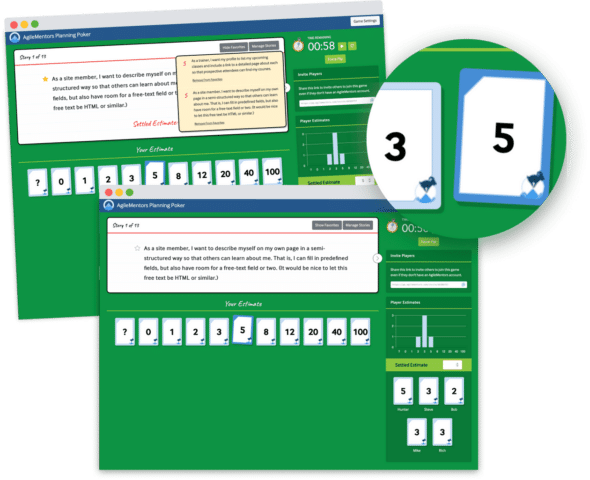
This Planning Poker Tool is included as part of an Agile Mentors Community membership. It allows you to input backlog stories manually or import stories in bulk from your backlog. You can estimate with any size team. (And, estimators do not need to be members to participate.)
Poker Planner Slack App
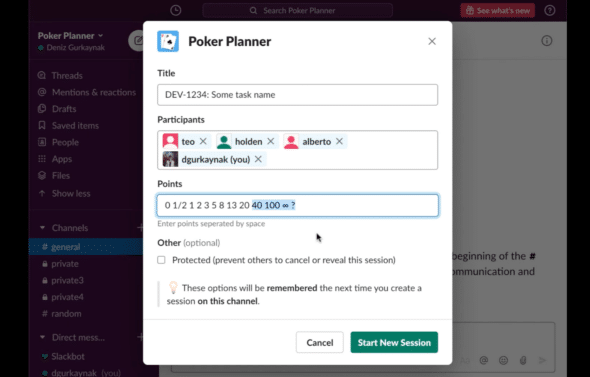
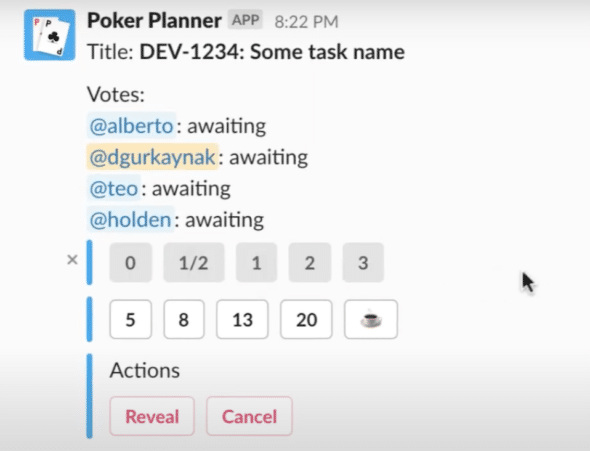
If your team uses Slack, you can install Poker Planner from the Slack App directory for free. The app lets you initiate an estimation session in any Slack channel via a slash command. The facilitator must type in the story name and manually select the participants and which point values should be available to the estimators.
Estimate by Microsoft DevLabs
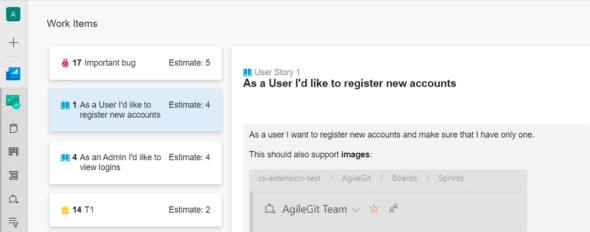
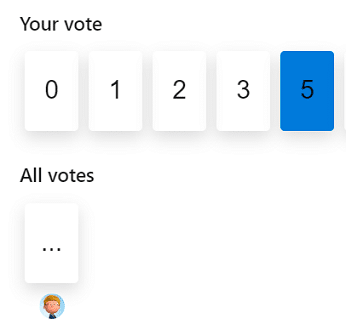
If your team works out of an Azure DevOps backlog, you can install the free Estimate tool from the Visual Studio Marketplace. You can select any number of items from your backlog manually to create a new estimation session. Or, you can choose to estimate all items matching a given sprint or query.
Favorite Estimation Tool?
More tooks are available for facilitating Planner Poker, but my team uses these frequently for efficient estimation sessions. If I haven’t mentioned your favorite, please share so I can give it a test run. Happy estimating!


