
There are numerous software options for design teams to communicate. Finding a solution that works for your team can be crucial and daunting. Here are just a few of the commonly used communication channels at Atomic Object: Basecamp, Confluence, Dropbox, Gmail, Google Drive, Google Talk, Google+, HipChat, Pivotal Tracker, Screenhero, Trello, and Yammer.
The AO Designers work closely together and are constantly collaborating. We need tools that are fast, direct, and share content quickly. We are constantly trying new programs which aid us in our work. This post highlights two of my new favorite collaboration tools — Hipchat and Screenhero.
About HipChat
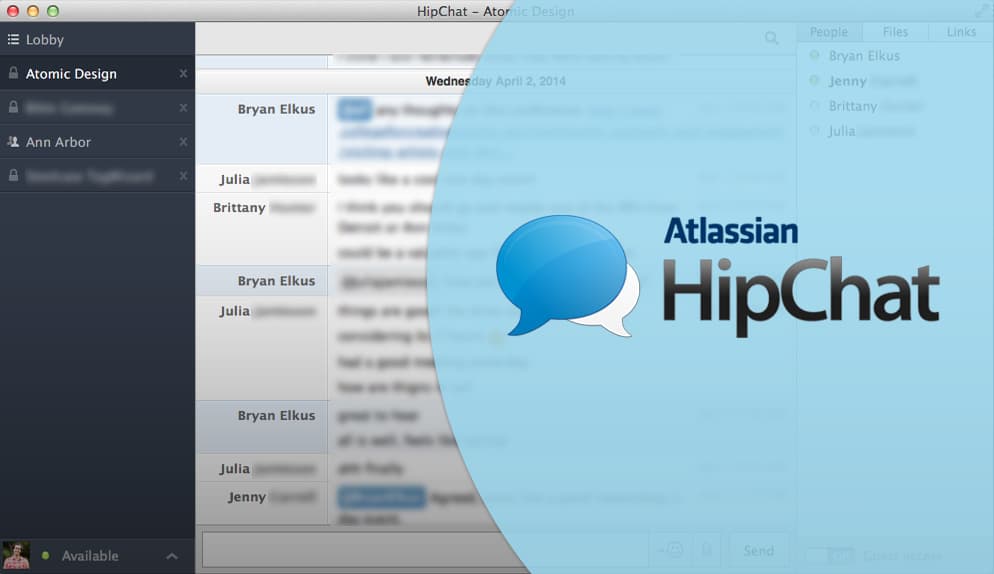
HipChat is a company-wide chat client, think instant messager meets twitter’s tagging. It is designed for fast and short communication. The application is set up for one-on-one or group conversations. We have one room (a group of users) for the AO Ann Arbor office and another for AO Grand Rapids and AO Detroit. Additionally, we have also been creating rooms for each project we are working on. As part of the design team, we share designs, poll for opinions or just ordering lunch.
Another great feature of HipChat is the ability to tag a specific co-worker in a post. This is done with the “@“ symbols just like Twitter or Instagram. This directly alerts the co-worker to the message and if they are idle or offline the program forwards the message via email. We can also easily sort past conversations for links or images to get what we are looking for fast!
This great tool does come at a cost. The number of people in each group can cause for lengthy conversations that should likely be held on another platform. The notifications can also break your concentration and I recommend adjusting the settings accordingly. Last, the HipChat icon is too similar to Apple Messages when command + tab between applications.
About Screenhero

Screenhero has been a valuable tool for the AO designers. This program lets you voice conference like Skype, share your screen like Google+ Hangout, but the added value is that you can control another persons computer like its your own. Honestly, it’s a little creepy seeing someone control your computer or input a web addresses, but it has been a great tool for collaboration. We know it has been valuable to the team, because it has been very a bit buggy for the past month since I’ve started using it and we still insist on using it.
We use Screenhero for design critiques, concept meetings with developers and setup assistance with the AO Problem Solvers. The application itself lives in the top menu bar of OS X, which makes it easy to access. Screenhero’s chat feature is subpar to that of HipChats so we typically draw the line and conduct all chat in HipChat, while leaving screen sharing/audio conferencing to Screenhero.
These two tools have been extremely helpful for the remote teams to stay connected. We are constantly looking for the best tools to communicate and collaborate. Do these tools work for you, or have you found better tools? Leave a comment and let us know.

ScreenHero is great… when it works. I find often that when it’s not just outright crashing on me, it has issues with firewalls. Often times my calls to co-workers ring out into the abyss unanswered and it just doesn’t work reliably.
I often use Google Hangouts for sharing my desktop and for pair programming/coding with someone a $5/mo DigitalOcean server and Wemux work great.
https://github.com/zolrath/wemux
Thanks for your comment Brandon. I’ll check out Wemux. I’ve used Google Hangout a fair bit for collaboration on documents, but the ease of having Screenhero in the menu seems to trump my use of it.
HipChat is super awesome. Another similar program is called Flowdock, which is great for larger conversations. Flowdock allows you to keep track of conversations in a really efficient way, allows you to post screenshots and GIFs, AND lets you keep track of git changes, tweets from the industry, and RSS feeds at the same time. I dig it, though it probably costs more.
Thanks Catt. Have you used both programs? Which features do you like better than HipChat and which are better on Flowdock?
Proofhub is a another tool I want to add in your list. Very simple, intuitive and feature rich project management tool. Check it out http://www.proofhub.com
Where’s Bitrix24 on the list? It’s arguably the most powerful free project management platform out there. At least I know of no others who give you free unlimited tasks, projects, time tracking, Kanban, Gantt, quotes, invoicing and client management in a single package.