It’s a well-known fact that many people in the older generation has been struggling with new technologies.
For those of us that work in the software or design industries, it’s easy to take technology for granted. Most of us are “digital natives” — we grew up with electronics, and it can be difficult to set those assumptions aside and design for senior “digital immigrants” who spent most of their lives without any type of digital device.
How Seniors Use Technology
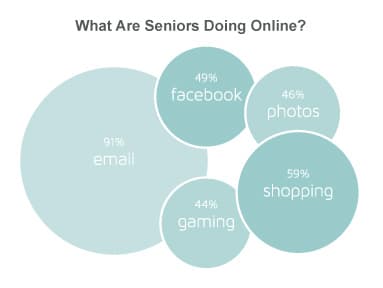 Despite being late adopters of technology, seniors have unique day-to-day needs that modern technology helps them solve. Digital devices help seniors with staying active, keeping in touch with friends and family, and daily medical needs. 76% of all seniors own a desktop computer, and use technology for emailing, social media, keeping track of photos, online shopping, and even gaming.
Despite being late adopters of technology, seniors have unique day-to-day needs that modern technology helps them solve. Digital devices help seniors with staying active, keeping in touch with friends and family, and daily medical needs. 76% of all seniors own a desktop computer, and use technology for emailing, social media, keeping track of photos, online shopping, and even gaming.
Are Designers Failing Seniors?
Nevertheless, some seniors are simply choosing to not engage with the digital world. Many feel uncomfortable with digital devices, and have expressed that these devices are simply “not for them.” Even more seniors are unwilling to try digital devices at all.
These are their most common complains:
- Technology feels too complicated for their needs.
- Touchscreens often have buttons that are too small and are difficult to see.
- Technology makes them nervous because it seems easy to break and easy to do something dangerous (like getting viruses, trusting scammers, or releasing personal information).
As designers, we can help with this by creating interfaces that compliment a users’ age, rather than ignoring or making fun of it. Designing these interfaces is more than just making fonts larger and increasing contrast.
No one enjoys being reminded of their age, and senior citizens are no exception. There are a few products on the market specifically designed for the seniors, but using them often makes seniors “feel old” so they avoid them.
Things to Keep in Mind When Designing for Seniors
Seniors want something simple and stylish, yet personalized for their needs.
- Seniors are open to trying to new technology, as long as you can show them the value it will have for them.
- A good user interface design is much more important to them than speed or crystal clear graphics.
- Interfaces must attractively include large fonts and high-contrast elements.
- Avoid vague icons and symbols in your interface design.
- If possible, explore alternative hardware options such as touchscreen devices.
Seniors may not be the most exciting demographic to design for, but the impact that a well-designed electronic device can have in their lives is astronomical. By creating interfaces that seniors can learn to use on their own, we can solve a huge part of this problem.
Sources
- Trends in Hearing and Vision Among Older Americans
- Adapting Technology to Elderly People
- Older People, Technology, and Community
- Generations 2010: What Different Generations do Online
- Technology Fear Stops Older Adults From Logging On
- Helping Seniors Learn New Technology
- Top 10 Technology Devices for Seniors
- Personal Survey Conducted with Members of the Elkhart, IN Area Council on Aging

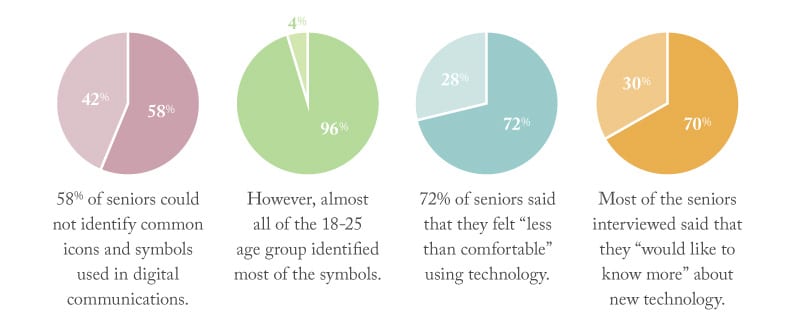
Thank you for your article, Abigail. I was a bit surprised by some of the statements in your post.
What is the source of your statistics (76% of all seniors…)? Was this a study you conducted? I didn’t see the reference to it in the article. Did I miss it?
What are the devices on the market designed for seniors? You reference them, but give no explanation of what they are, other than to say seniors avoid them.
What is the source of the charts used in the article?
The conclusions you highlight at the end of your article (except the last one) are true for all technology users, whether they are twelve years old, eighty years old, hard of hearing, have dexterity issues, or have poor eyesight. There seems to be a contradiction when you mention seniors have issues using touchscreens with small and difficult to use buttons, and then recommend touchscreens as an option for personalizing needs for seniors.
Hi Deborah,
I originally began researching this topic in 2012, but I was able to find most of the sources I used. I added links to them in the article. You’re correct that I conducted some of this research myself. I contacted a senior citizens’ group in Elkhart, IN, who had time for me to interview their members and learn more about their technology needs.
The conclusions at the end of the article are things that should always be kept in mind while designing user interfaces, however, they should be prioritized when designing for seniors. The article’s purpose is to inform designers about things they can do to assist the elderly in future designs, such as making larger ‘clickable’ areas on touchscreens. However, touchscreen devices can be ideal ways to introduce technology to seniors because of the logical interaction pattern of tapping to click.
Hello, may I know the number of elderly that you interviewed? I’m planning to use this article that you’ve written as a reference for a project I’m working on! Thank you!
I am about to create a questionnaire based on computers and digital devices, and a huge part of the respondents will be elderly people – I will be very interested if some of you have some references or materials on what to consider when making digital questionnaires accessible for elderly.
Cheers, Lito