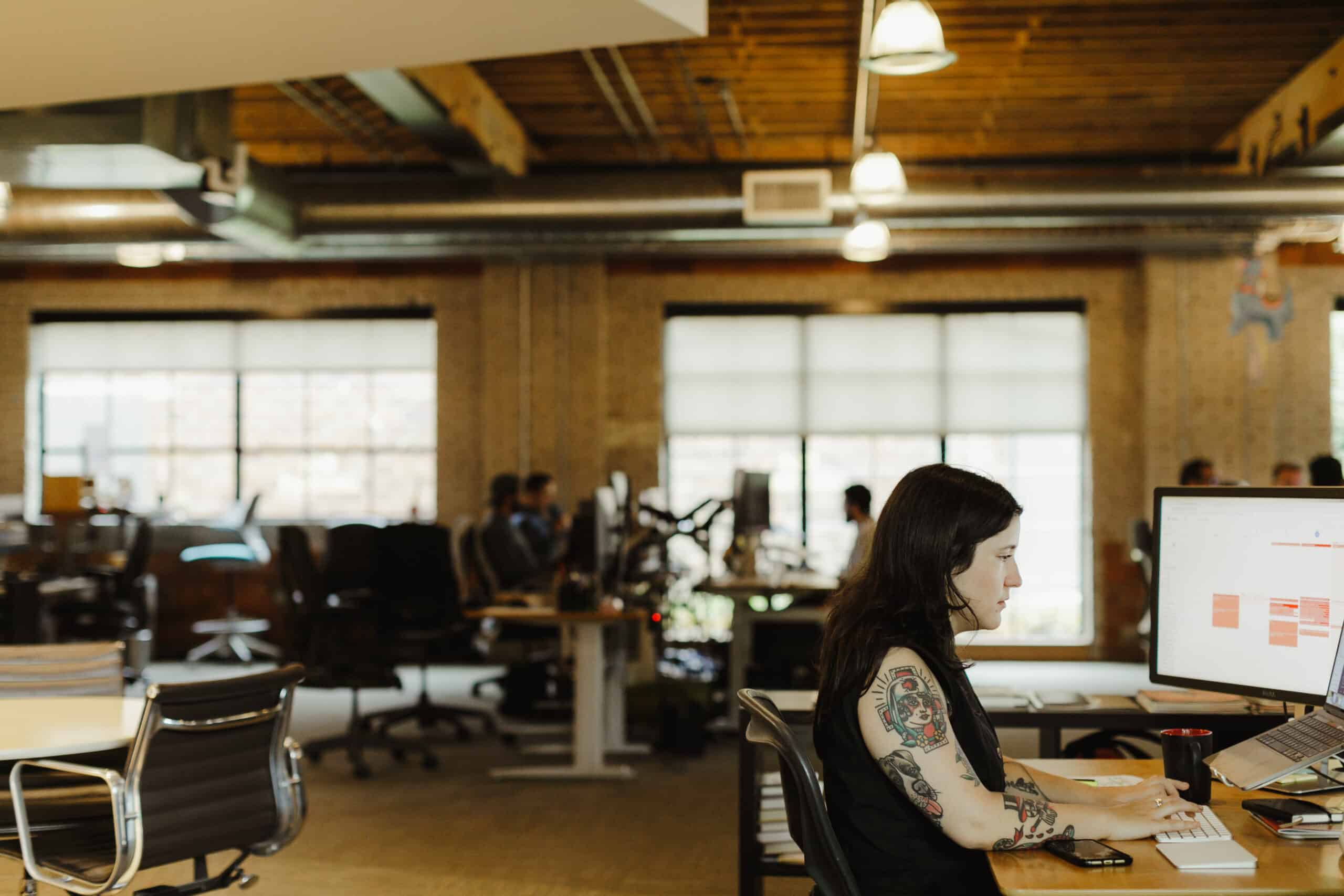Over the last few years, our marketing team has focused in on SEO (search engine optimization). The practice of enhancing a site’s SEO can be a bit overwhelming — change your title tags, update your site schema, re-write content to align with certain keywords… you get it. Recently, we decided to remove the dates from the URLs of our blog posts (yes, this blog that you are currently on!) to better improve SEO. If you’ve ever done a large-scale URL redirection project, you know how daunting it can be.
If everything goes smoothly, you should see a perfectly running site with new URLs, but there is a risk of creating URL redirection loops. A redirect loop happens when your URL is directed to another URL (the goal of our project) but that new URL happens to redirect to the original URL. Yikes! This causes an endless loop of redirects, making your content virtually inaccessible.

So if you want to avoid redirect loops and ensure that your permalink structure project goes smoothly, follow these steps. Note, we are working with a vendor to own the technical side of this project. As a marketer, I want to ensure that our website and SEO are not impacted by this process, so I’ll focus on that side of things. I’ll note which steps are owned by the vendor/developers and which are owned by the marketer.
1. Vendor: Update the permalink structure
This is where we bring the professionals in! Our vendor updated the permalink structure within our CMS (content management system) so that it only displays the slug of the post, not the date. This change makes the URLs look like this:
Old: spin.atomicobject.com/2023/12/1/permalink-structure
New: spin.atomicobject.com/permalink-structure
The process for this will change depending on the CMS you use. If you have a developer team, make sure they clearly explain what steps they are taking to update the permalink structure and document that somewhere should you ever need to reverse the action.
2. Vendor: Set up a regular expression
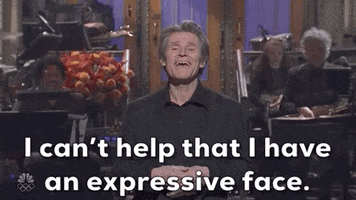
I’ll do the best I can to explain this as a marketer, not a developer. A regular expression is a sequence of characters that specifies a match pattern in text. These are used regularly (HA!) in computer science and development, so I won’t focus too much on what they are. If you want to find more information about regular expressions, check out this post.
In our case, our developer created a regular expression redirect that covered all of our date-based URLs. This redirect ensures that when someone visits our old URL, our website sends the user to the new URL.
3. Vendor & Marketing: Test!
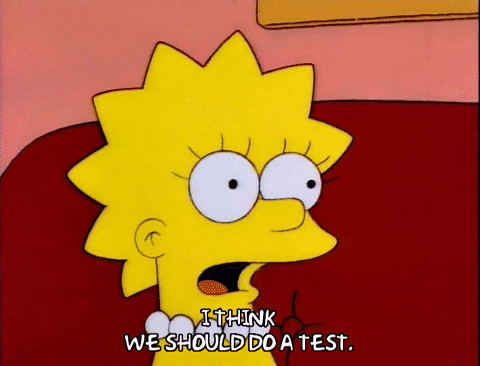
Up until this point, all of the changes made to your site should be made in a staging environment. The staging site, as we call it, allows developers to test things out without the risk of it impacting your live site. This is an important step that you do not want to rush through. When you enter the staging environment, try clicking on internal links. Look through multiple pages to ensure the URL structure is the way you want it. It should be noted that sometimes a staging environment will have a specific URL (ex: staging.website.com).
Once you have thoroughly vetted the staging site, your development team can push the changes live! You’ll want to schedule out time, similar to when you tested the staging environment, to thoroughly test the live site.
4. Vendor & Marketing: Update Sitemaps and Reindex
For this step, you’ll work with your developers to update the sitemap. A sitemap is like a blueprint of your website that helps search engines (like Google!) find, crawl, and index the content of your website. This is what helps Google serve up your content to folks when they search, as the sitemap tells Google which pages you think are important on your site.
After your sitemaps are updated, you’ll want to ask Google to reindex your site. You can find in-depth steps for this process here. When you ask Google to recrawl your URLs, you’re letting Google know that you’ve added/changed content on your site and you’d like to make sure Google adapts those changes. This can take a while, we’re talking days to weeks, so make sure you start this process as soon as you have an updated sitemap.
5. Marketing: Update Internal Links
Once all of the testing has been done and the site is considered stable, you’ll begin an internal link search. It is important to SEO that you link to the correct URL instead of the outdated link, as it ensures visitors can navigate to the correct page and that search engines, like Google, can index the new URLs. This is not a step that needs to be handled immediately — you may have hundreds of links to update. If that is the case, I’d recommend that you create a recurring weekly task in which you update 10-30 links. That will make the project much more manageable and it gives you the opportunity to do what my team calls podcast work (i.e. work that is easily done while listening to a podcast).
6. Marketing: Update Backlinks
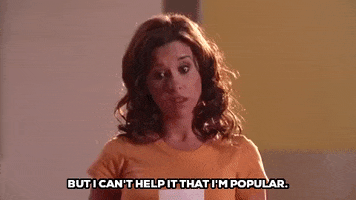
The final, and totally optional, step in this process is to request backlinks from other sites. A backlink is a site on another website that goes back to a page on your website. The number and quality of these backlinks can have an impact on your SEO as search engines consider them a measure of how popular your website is with users. If you have any high-quality backlinks (a link on a site that has a high domain authority, think The New York Times), you might want to reach out to their marketing team and ask that your old URL be updated.
You can find a list of backlinks using SEO software like Moz, Ahrefs, Semrush, or Screaming Frog.
Has your marketing team undertaken a project like this before? How did you go about it while maintaining your SEO?