On a recent project, my team and I took over the development of a web app that was making use of Vercel to deploy the frontend. I had heard about Vercel before but hadn’t had a good excuse to try it out until now. Vercel’s documentation advertises it as “stupidly easy” to deploy, which is already a winning claim. I found it offered even more development and debugging gems with its version-tracking features.
Effortless Deployment with Vercel
Before jumping into the version-tracking details, I’ll briefly explain the deployment structure of Vercel and what makes it so seamless. Vercel takes away the complexities of setting up servers and configuring deployment pipelines, allowing developers to focus solely on writing code. Connecting it with your GitHub repo allows Vercel to create a deployment for every push. In turn, this gives easy and extremely quick access to view a deployed version of work at any stage. This not only benefits developers, but also testers, stakeholders, and anyone else with a vested interest in feature development.
Suppose you want to demo a feature that hasn’t quite landed on development. Just push up a branch with the pieces you want to show and demo off of that deployment! Are your stakeholders the type to do some manual testing on their own? Vercel provides a stable deployment URL for your development branch that you can encourage your clients to peek at any time they’d like.
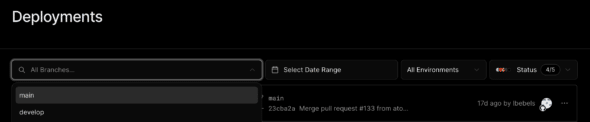
The Power of Version Tracking
Vercel’s strategy of capturing every small change in its deployment history is invaluable for a project’s accountability and troubleshooting. There is high value in the ability to quickly identify the source of issues, such as bugs or regressions.
During our latest project, this value was demonstrated immensely to me. The team noticed that a key feature of our application had started glitching. My initial instinct was to start digging through the most recent changes by hand to figure out what possibly could have caused the issue. If our team had continued with this approach, it likely would have been a time-consuming and inconclusive deep dive.
Remembering Vercel’s deployment records, I located a version of the app where the feature was working as expected. Then, by bisecting between the more recent deployments, the team discovered exactly what deployment had broken the feature and repaired it rapidly. Vercel’s tools drastically reduced debugging time and helped the team address the issue promptly.
Fixing Bugs Faster
Vercel’s version tracking feature offers a unique and indispensable advantage for developers seeking precise control over their application’s deployment history. The ability to track and filter through every prior version allows for streamlined bug fixing, efficient troubleshooting, and a deeper understanding of the project’s evolution. By using this feature, developers can ensure the stability of their applications while prioritizing productivity. They can focus on the code, not the deployment, and on bug fixing, not bug investigating. So, if you’re looking for a deployment platform that goes beyond the basics, put Vercel at the top of your list.

