Like many other Atoms, I’ve recently been doing some work with EmberJS. Ember is an awesome web development toolkit with some really killer features. One of my favorite parts of Ember is how easy it is to test. The framework comes bundled with a system testing framework, and its object model makes unit testing a breeze. Combine all that with a great test runner that has CI integration, and you have a really awesome testing ecosystem for your new app.
System Testing with Ember Testing and QUnit
EmberJS comes bundles with a great system testing framework called ember-testing. This framework allows you to make high-level assertions regarding your applications’ state, mostly by querying and interacting with the DOM through JQuery in a black box fashion. Since the tests are pure JavaScript however, we also get direct access to our running application if needed for testing.
The Basics
The framework comes bundles with a few simple helpers to do common operations such as clicking a button, filling in a text field, or querying for the presence of a certain DOM element. A typical system test using ember-testing might look like this:
module 'Sign in tests',
setup: ->
App.reset()
test 'Signing in successfully goes to the main page', ->
visit('/signIn')
fillIn('.app-username-field', 'username')
fillIn('.app-password-field', 'password')
click('.app-sign-in-button')
andThen ->
ok findWithAssert('.app-main-content')
Notice how the above code is just a set of synchronous function calls? That’s because ember-testing abstracts away all the details of waiting for any asynchronous actions caused by one of your function calls. For example, the step that clicks the sign-in button would likely have all sorts of asynchronous behavior, such as:
- Handling the initial click action.
- Sending a server request to authenticate the entered credentials.
- Receiving a response from the auth request, and saving some sort of session token to the client.
- Transitioning to another route in the application (which would likely load more data from a server).
Thats a lot of things that need to happen before we can run our assertion checking for the main page content to appear. Fortunately, ember-testing knows that your app will have to perform lots of async actions and will wait for things like router transitions and pending ajax requests to finish before running the next step in your test. There is even a feature currently being tested that will allow you to define addition conditions that will cause your app to pause between steps.
Extensibility
Ember-testing is also easy to extend in order to add useful assertions and DRY up your test code. Writing a helper is as simple as:
Ember.Test.registerHelper 'shouldHaveElementWithCount', (app, selector, n, context) ->
el = find(selector, context)
count = el.length
unless n == count
throw new Ember.Error "Expected to find selector #{selector} '#{n}' times but found it '#{count}' times"
el
Here we define a simple helper that checks that a DOM element is present exactly as many times as we expect it to be. Since this is just an assertion method, we don’t need to do anything with async behavior. If we did need a helper that’s concerned about async side-effects, it’s just as easy to write:
Ember.Test.registerAsyncHelper 'clickFirst', (app, selector, context) ->
$el = findWithAssert(selector, context).first()
$el.click()
The only difference is that we define our helper with registerAsyncHelper instead of registerHelper.
The Ugly Part
Despite all its great features, ember-testing isn’t all rainbows and butterflies. One issue I had while using ember-testing was running into the following error:
Assertion Failed: You have turned on testing mode, which disabled the run-loop’s autorun. You will need to wrap any code with asynchronous side-effects in an Ember.run.
This error is annoying because:
- It gives you no context as to what code in your application caused the error.
- The error message itself is pretty meaningless unless you understand how the Ember runloop works.
Taras Mankovski does a good job explaining the fine points of what this error means here, but the short story is that in order to avoid this error, you need to carefully wrap any asynchronous code in an Ember.run callback.
For example the following code would cause an error in Ember testing:
p = $.ajax('some/url')
p.then (data) =>
@someobject.setProperties data
To fix it you would need to wrap the promise resolution in an Ember.run block like so:
p = $.ajax('some/url')
p.then (data) =>
Ember.run =>
@someobject.setProperties data
While I understand the reasoning behind this, I despise the fact that I have to bloat my code with a bunch of additional callbacks that are only there to make my test cases pass. In my particular situation, all of these errors were coming from jquery ajax requests that I was firing off (the app I am working on does not use Ember data). So after trying a few alternatives, I ended up making a small change to my copy of jquery.js so that ajax promise resolution is wrapped in an Ember.run callback. While normally making a change to such a massive vendor library would be a bad idea, in my case it was a very isolated change, and I only used the modified jquery when running my system tests.
Unit Testing with Mocha, Chai, and Sinon
For unit testing any JavaScript application, my personal preference is to use Mocha, Chai, and Sinon. These tree libraries together create a great testing environment with a solid spec style structure, a comprehensive set of assertions, and a great mocking/stubbing library.
Ember itself makes unit testing very easy with its object model, which simplifies instantiating components in isolation to test. Let’s look at a simple example controller and see how easy it is to unit test with this stack:
App.TestController = Ember.ObjectController.extend
fieldLength: (->
@get('fieldData').length
).property 'fieldData'
actions:
save: ->
@get('store').saveWidget(@get('fieldData'))
module.exports = App.TestController
Here we have a simple controller with a computed property and an action. Testing this controller is very easy:
describe 'Test Controller', ->
before ->
@DescribedClass = require 'controllers/TestController'
@sandbox = sinon.sandbox.create()
beforeEach ->
@sandbox.restore()
@subject = @DescribedClass.create model: Ember.Object.create()
describe 'Computed Properties', ->
describe '#fieldLength', ->
it 'is the length of the fieldData property', ->
Ember.run =>
@subject.set 'fieldData', 'abc123'
expect(@subject.get 'fieldLength').to.equal(6)
describe 'actions', ->
describe '#save', ->
it 'uses the store to save a widget with the current data', ->
store = require('lib/tore').create()
fakeData = 'abc123'
spy = @sandbox.stub(store, 'saveWidget').withArgs(fakeData)
Ember.run =>
@subject.setProperties
store: store
fieldData: fakeData
@subject.send 'save'
expect(spy).to.have.been.calledOnce
Ember makes it easy to instantiate objects and set their properties as needed, which greatly simplifies unit testing.
Testing Handlebars Helpers
Unit testing handlebars helpers can be a little trickier, as it is not immediately obvious how to access the helper function directly in a unit test. Fortunately, I was able to figure out how to access these helpers pretty quickly by inspecting the Ember.Handlebars object in Chrome. I wrote the following helper function that I use in my unit tests for handlebars helpers:
withHandlebarsHelper = (helperName) ->
Ember.Handlebars.helpers[helperName]._rawFunction
This helper returns a callable version of your handlebars helper that you can unit test.
Making it all run smoothly with Grunt, Karma, and TeamCity
Building and Testing with Grunt and Karma
A great testing framework is only as good as the tooling that supports it. As I’ve mentioned in the past, my preferred toolkit for any pure JavaScript project is Grunt. Grunt integrates nicely with my favorite JavaScript test runner, karma. Karma has some nice features, including supporting different testing libraries and running tests in multiple browsers. Karma also has a large number of plugins to extend its functionality.
Continuous Integration
CI is very important to us at Atomic, so I was very happy to learn that my Grunt/Karma setup was very easy to integrate with our CI solution, TeamCity.
To start with, this stack is very light on server dependancies. The only requirements for our build machine are Node.js and a browser. Karma also has some nice plugins that help us get some more details about our CI builds beyond whether they passed or failed.
First off, Karma has a handy JUnit XML reporter. JUnit XML is a standard format for reporting test results, and TeamCity can be configured to read the generated reports. This gives us useful feedback like which tests failed and why, rather than just a failed build message.
Karma also has a coverage reporter plugin that can be configured to output coverage statistics that TeamCity can read and display.
These two features together transform our CI output from this:
to this:
Final Thoughts
EmberJS has been a lot of fun to work with, and I have found it to be the easiest to test JavaScript framework I’ve encountered. What have been your experiences with testing EmberJS applications?

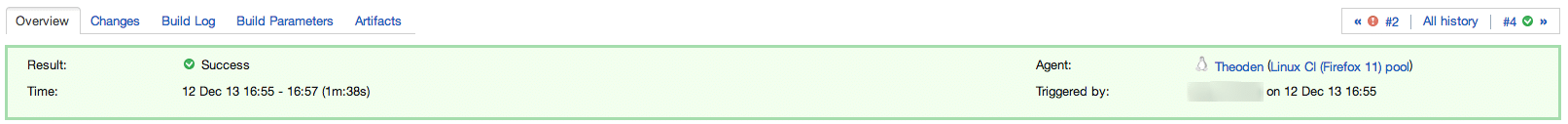
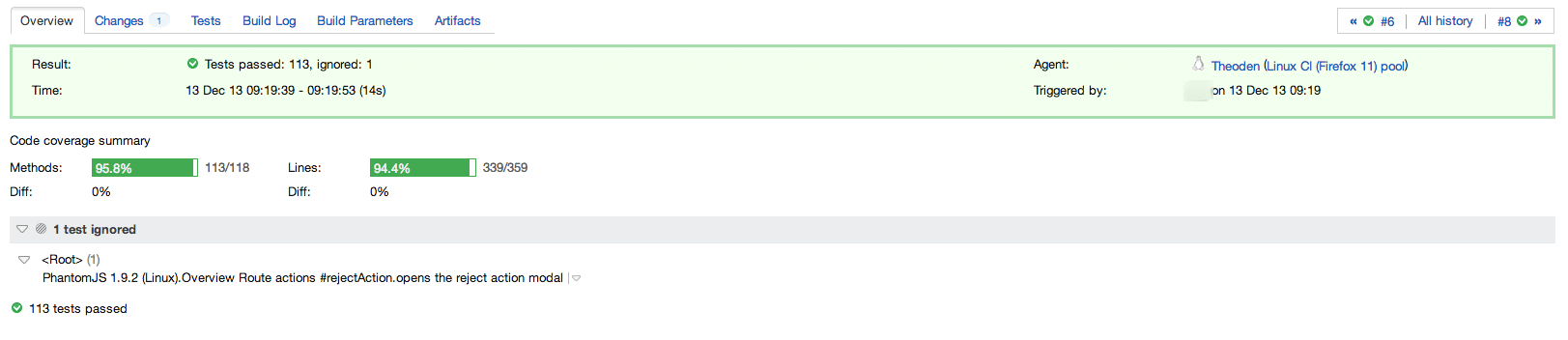
Hello!
Why you not use cucumber.js for testing Ember app?
A couple of reasons:
1) ember-testing is built into ember and supported by the core team. This means that the library works out of the box and is “aware” of how ember works. So we don’t have to do things like writing timers and async tests while waiting for server requests or routes to load.
2) I’ve tried to use cucumber.js, as well as some similar solutions (CasperJS and WbDriverJS) within the last year and I have never had any success with getting them to work properly. Maybe the situation has changed in the last couple of months though.
As the author mentioned, ember-testing can hook into ember in ways to provide really resilient stable and durable tests. In all reality cucumber js and others could hook into these same places.
The real win (that may not be obvious) is due to the router managing asynchronous behavior well, we can with certainty inform testing tools when the page is ready to be tested, regardless of api (for stubbed api) latency.
Amazing post!!!!!! Thanks!!!
By this moment, have you tried to use Protractor to test Ember.js apps? How was your experience? there’s a way to tell protractor to not use angular JS with this:
“`
global.isAngularSite = function (flag) {
browser.ignoreSynchronization = !flag; //This setup is to configure when testing non-angular pages
};
“`
but I’m finding a bit difficult to use it and click on sub elements and stuff… what’s your recommendation?
Thanks