Welcome to our series on Design Thinking methods and activities. You’ll find a full list of posts in this series at the end of the page.
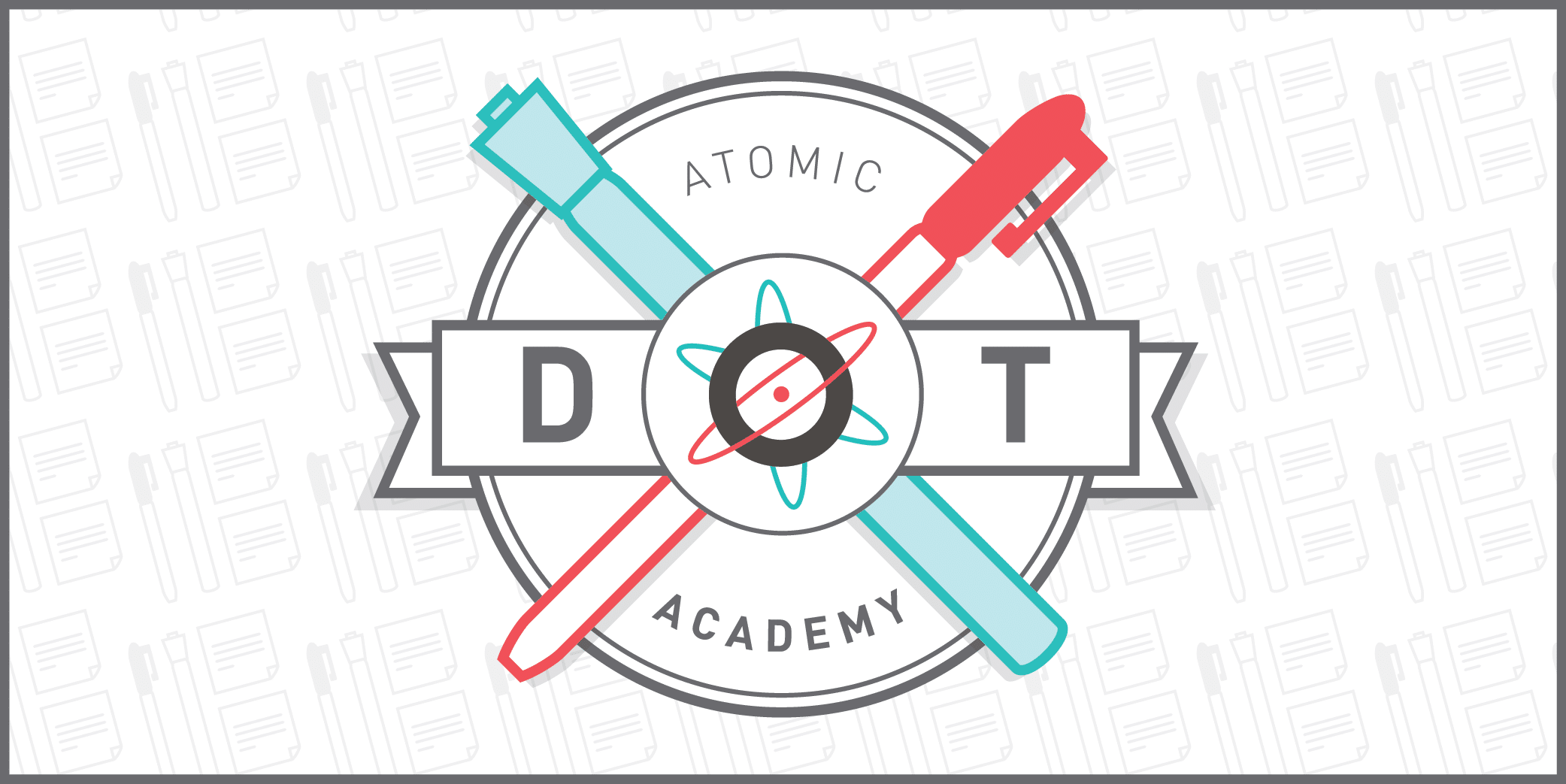
Our next lesson tackles one of my favorite DT methods: the Difficulty Importance Matrix.
| Primary Goal | To prioritize a list of items and understand their relevance to your project, e.g. prioritizing a list of potential features |
| When To Use | When stakeholders are having a hard time prioritizing a large group of items. Items could be anything from features in an app to ideas, goals, locations, etc. |
| Time Required | On average, 30-45 minutes (add or remove time depending on the amount of items in your list) |
| Number of Participants | 1 facilitator and 2-7+ participants |
| Who Should Participate? | The core team, typically consisting of the product owner, project manager, design lead, technical/development lead, and 2-4 stakeholders (your client) |
| Supplies | Large whiteboard or Post-it Tabletop Pad, Post-it notes, Sharpies, whiteboard markers |
We’ll using Lyft as our project and client example.
1. Create Your Grid & Feature List
To begin, draw a grid on the board like so.
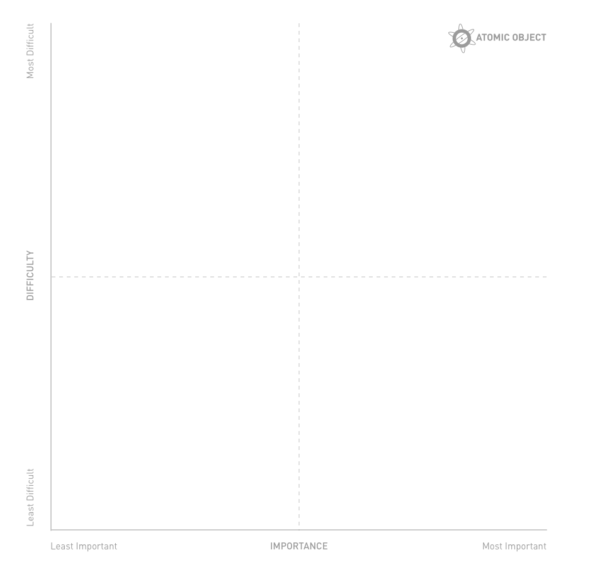
Make sure that Importance is listed on the x axis and Difficulty flanks the y axis. You’ll rate importance as “least important” to “most important,” moving left to right. Difficulty will be rated from “least difficult” at the bottom of the grid to “most difficult” at the top of the grid.
Now, grab a pack of sticky notes and list all of the items that you’re going to prioritize, one on each note. In this example, we’re attempting to prioritize which new feature to build for Lyft, based on user feedback.
2. Prioritize Items by Importance
Pick an item and ask participants where it falls on the spectrum of importance (left-to-right). It’s possible to rate importance from many different perspectives: the users, the overall value of the business or product, the stakeholders, etc. In the scenario below, we are ranking features by importance to users.
How do you know what’s important to your users? Apart from simply guessing, there are many tools such as surveying, interviewing, user testing, walk-a-miles, and call center feedback, to name a few. (Note to self: Write new series on how to determine what’s important to users.)
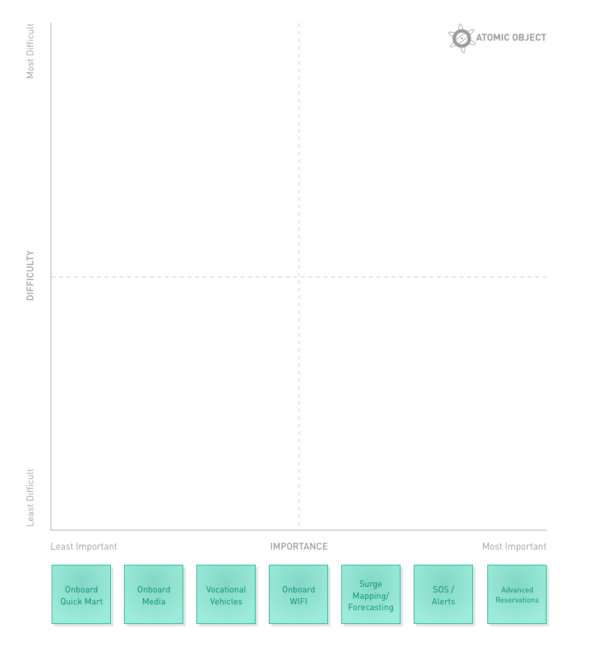
Once a couple of features are up on the board, a lovely thing will start happening. You can begin comparing features against one another based on importance.
For example, in this exercise, I would ask the group, “Is onboard wifi more or less important to our users than having vocational vehicles?” Great conversations happen in these moments. Also, it allows the group to build consensus together, which is important to the success of your project.
3. Evaluate Difficulty
Once all of your features have been prioritized by importance, it’s time to move them up the grid to determine difficulty. It’s important to note that you should only be moving features vertically at this point. They should retain their horizontal position. See below for an example.
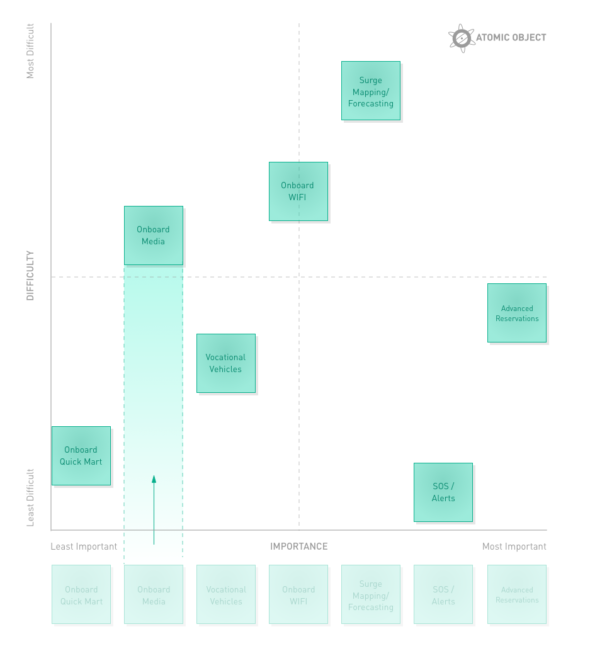
Difficulty can be based on many factors such as cost to build, impact on business model, effort to support, etc. It would be wise to lay out a few guidelines on the whiteboard so that participants have something to reference as they make decisions.
4. Identify the Quadrants
Once you’ve determined difficulty of all your features, you can add labels to the quadrants. This is where the magic really happens.
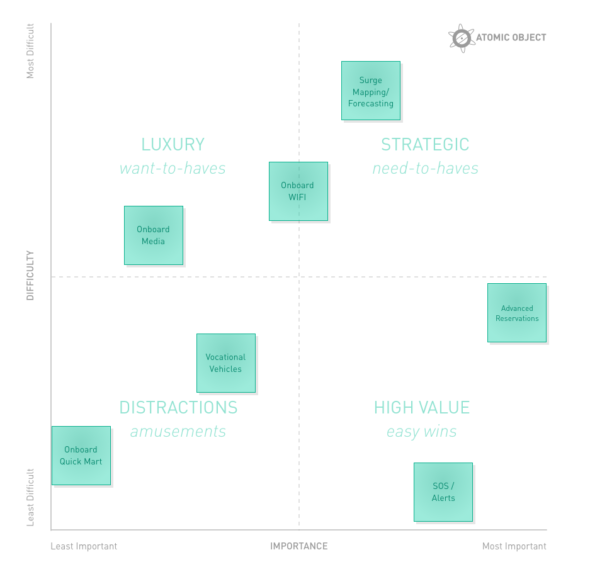
Every time I do this exercise, it never ceases to amaze me how much clarity this step brings. It’s important not to identify the quadrants by name until after importance and difficulty have been determined, otherwise participants can (unconsciously or consciously) try to skew or manipulate the positioning of the features.
Let’s define our quadrants:
- Luxury: Features that are often costly, dramatic, and eye-catching, but are typically just want-to-have, not need-to-have.
- Distractions: Features that are cheap and easy to build, but offer little true value to the user. These features can be amusing passion projects that teams enjoy building. They can be nice to rope in during downtimes.
- Strategic: Features that are of vital importance to the success of your project, but will take much time, effort, and planning to produce. These features are need-to-haves and should be tackled thoughtfully and with a measured approach.
- High Value: These features are easy wins. They are of high value to your users and are easy to produce.
5. Review Each Feature
Discuss each feature and how it relates to the quadrant where it landed. This is a chance for you to debrief with everyone and formulate an action plan. At this point, you may have a clear path forward or you may need to start over. Either way, your next steps should be easier to take because you’ve arrived at the conclusion as a unified group.
And that’s a wrap! Check back soon for new lessons and leave me a comment below if you’ve given the Difficulty & Importance Matrix a try.
Class dismissed!
Atomic’s Design Thinking Toolkit
- What Is Design Thinking?
- Your Design Thinking Supply List
- Activity 1 – The Love/Breakup Letter
- Activity 2 – Story Mapping
- Activity 3 – P.O.E.M.S.
- Activity 4 – Start Your Day
- Activity 5 – Remember the Future
- Activity 6 – Card Sorting
- Activity 7 – Competitors/Complementors Map
- Activity 8 – Difficulty & Importance Matrix
- Activity 9 – Rose, Bud, Thorn
- Activity 10 – Affinity Mapping
- Activity 11 – Speed Boat
- Activity 12 – Visualize The Vote
- Activity 13 – Hopes & Fears
- Activity 14 – I Like, I Wish, What If
- Activity 15 – How to Make Toast
- Activity 16 – How Might We…?
- Activity 17 – Alter Egos
- Activity 18 – What’s On Your Radar?
- Activity 19 – The Perfect Morning
- Activity 20 – 2×3
- Activity 21 – How Can I Help…?
- Activity 22 – Cover Story
- Activity 23 – Crazy 8s
- Activity 24 – Abstraction Ladder
- Activity 25 – Empathy Map
- Activity 26 – Worse Possible Idea
- Activity 27 – Pre-Project Survey
- Activity 28 – The Powers of Ten
- Activity 29 – SCAMPER
- Activity 30 – Design Studio
- Activity 31 – Forced Connections

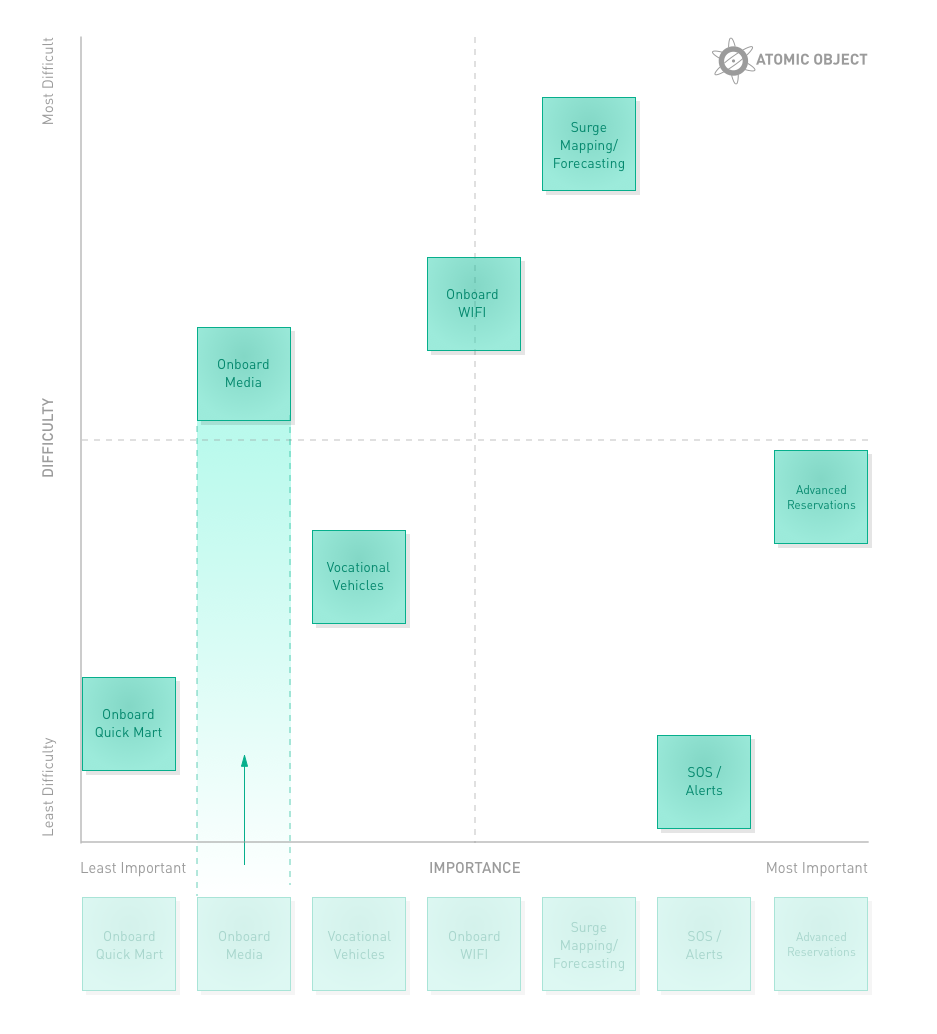
Nice! We can go even further and divide all these features into “sub-features”, or take a by-project approach. Thanks for sharing!
You definitely can. The fun of these activities is that you can adjust them, as needed, to better suit your project needs. Cheers!
very helpful!
I’m glad you thought so, MJ. Thanks!