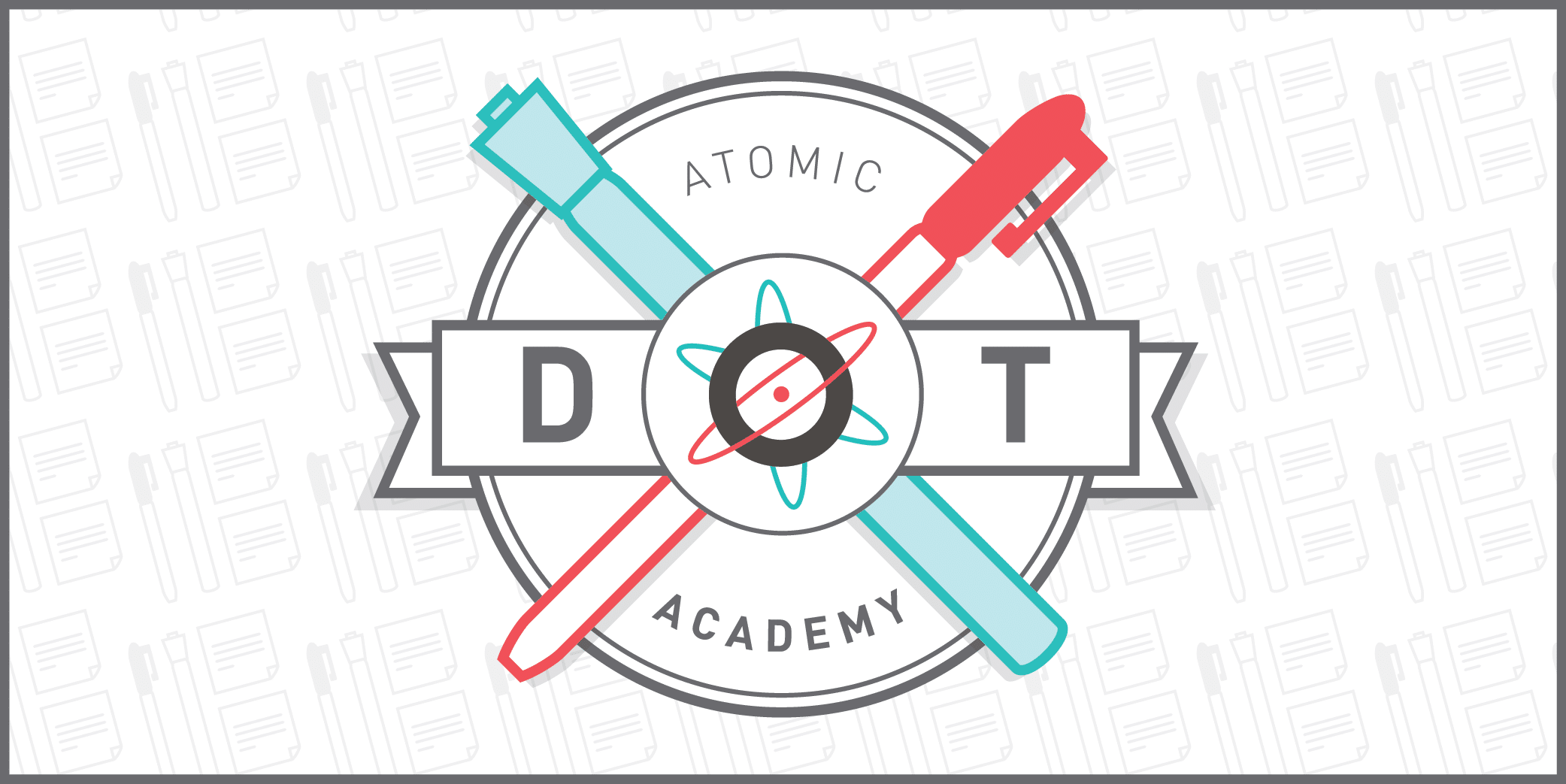Article summary
Y’all ready to get your empathy on? I know I am. This empathy map activity will have you walking, talking, and thinking like your research subjects.
| Primary Goal | To understand how a user might think, feel, speak, and act in regards to a specific goal or topic. |
| When to Use | When trying to create empathy for a subject |
| Time Required | 20-40 minutes |
| Number of Participants | 1-10+ |
| Who Should Participate? | Any members of the team |
| Supplies | Whiteboard, PostIt notes, Sharpies, Activity Template (see below) |
When designing a solution for a certain set of people, it’s important to understand how they might feel, think, talk about, or act in certain situations or in reaction to a solution. This activity is great for breaking down assumptions and for synthesizing user research. It places the project team firmly in the shoes of the research subject and forces them to really dive into their surrounding internal and external world.
In short, an Empathy Map is a quickly-created visual that helps us get inside the head of a research subject or persona and learn about their behaviors and actions.
I’ve modified this activity slightly to include a fifth segment — “sees/environment” — when there are typically only four: says, does, thinks, feels. I find this particularly important because it helps teams understand the places the subject lives, works, or generally inhabits. For example, is someone in a hot or cold location? Is it noisy or quiet? Bright or dark? Is it filled with people? Or are they alone? These factors can influence the next steps in solving your problem statement.
Setup
To begin, find a large open whiteboard and draw the following empathy map sections upon it:
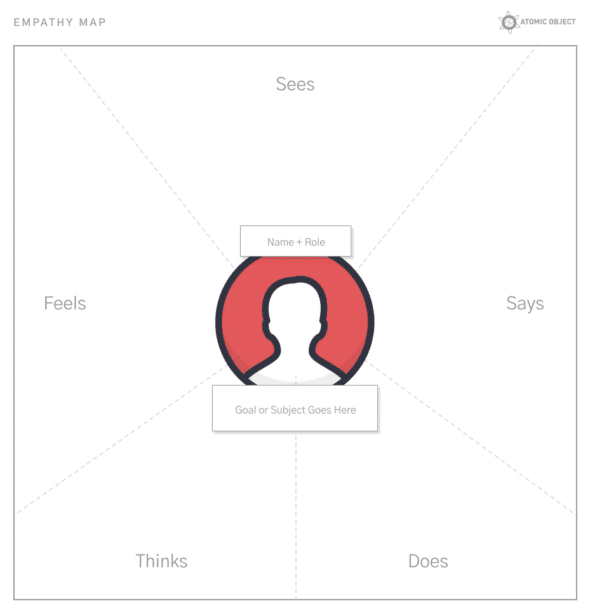
Now fill in the “Who” portion of the map and define the “Goal or Subject.”
Examples of this could be:
Who: Bus Drivers
Goal: Reducing Passenger Accidents
Who: Nurses
Subject: Taking a Lunch Break
You can create as many empathy maps as needed per persona type. Finally, have Post-it notes and Sharpies ready for each participant.
Segment definitions are as follows:
Sees – list any environmental factors or qualities of the subject’s space. This could include but is not limited to things like climate, location, noise level, items they would see in the space, lighting, etc.
Says – list anything the subject would say out loud regarding the subject.
Does – list any type of action or behavior the subject might do in the context of the problem space.
Thinks – list anything the subject might think to themselves while experiencing the problem space.
Feels – list any type of feeling the subject might have regarding the situation.
It’s important to note that sometimes a subject will say one thing and completely think another. Or, their actions (“does”) might not match their feelings, etc. This is common human behavior, and it’s important to note how these contradictions might impact your solutions to follow.
Running the Activity
First, introduce the activity to the participants, describe “Who” the research subject is, and define the “Goal or Subject.”
Running clockwise around the canvas, have each participant add Post-its into each segment. They can add as many Post-its per segment as they like, but ensure that there is one thought only per Post-it.
Once all the segments are full of observations and thoughts, go through each segment one by one and have participants read their Post-its aloud. After the activity is done, you can Affinity Map similar thoughts to find interesting patterns, features, or observations.
An example of a completed map might look like this:
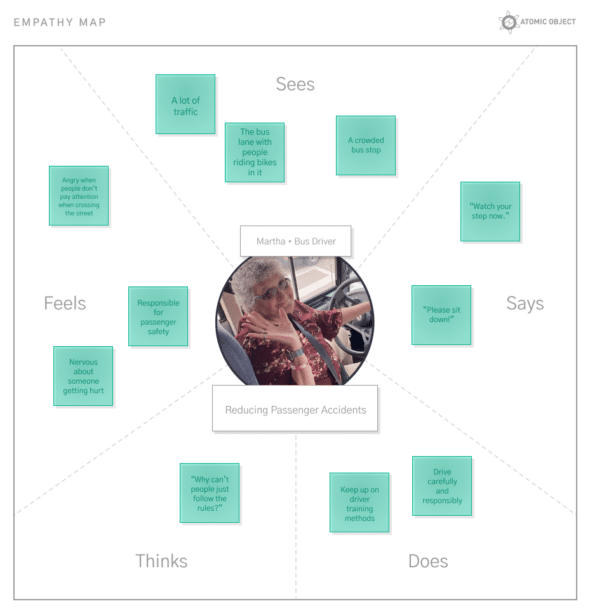
Send us a picture of your Empathy Map, and let us know in the comments what surprised you while running this activity.
This activity was originally developed by XPLANE.
Atomic’s Design Thinking Toolkit
- What Is Design Thinking?
- Your Design Thinking Supply List
- Activity 1 – The Love/Breakup Letter
- Activity 2 – Story Mapping
- Activity 3 – P.O.E.M.S.
- Activity 4 – Start Your Day
- Activity 5 – Remember the Future
- Activity 6 – Card Sorting
- Activity 7 – Competitors/Complementors Map
- Activity 8 – Difficulty & Importance Matrix
- Activity 9 – Rose, Bud, Thorn
- Activity 10 – Affinity Mapping
- Activity 11 – Speed Boat
- Activity 12 – Visualize The Vote
- Activity 13 – Hopes & Fears
- Activity 14 – I Like, I Wish, What If
- Activity 15 – How to Make Toast
- Activity 16 – How Might We…?
- Activity 17 – Alter Egos
- Activity 18 – What’s On Your Radar?
- Activity 19 – The Perfect Morning
- Activity 20 – 2×3
- Activity 21 – How Can I Help…?
- Activity 22 – Cover Story
- Activity 23 – Crazy 8s
- Activity 24 – Abstraction Ladder
- Activity 25 – Empathy Map
- Activity 26 – Worse Possible Idea
- Activity 27 – Pre-Project Survey
- Activity 28 – The Powers of Ten
- Activity 29 – SCAMPER
- Activity 30 – Design Studio
- Activity 31 – Forced Connections
This is an updated version of a post originally published in June 2022.